BlockView
BlockView represents the container for flowing RowView, as shown in FileExplorer sample:
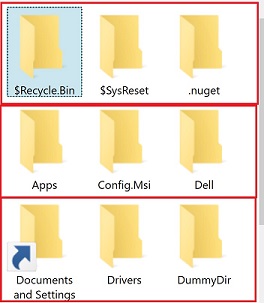
Usage
BlockView is created and added into the visual tree automatically, when you specify flowRepeatCount parameter of Layout call in your template builder, to define layout that rows will flow in BlockView first, then expand afterwards, as demonstrated in FileExplorer sample:
protected override void BuildTemplate(TemplateBuilder builder)
{
builder
...
.Layout(Orientation.Vertical, 0)
...
}
In your data presenter template builder, you can also:
Call TemplateBuilder.BlockView<T> to specify the style for BlockView or derived type.
Call TemplateBuilder.AddBehavior to add a behavior to BlockView. A behavior is a BlockViewBehavior object which can dynamically affect the look-and-feel of BlockView/RowView, for example, like RowViewAlternation can set different background colors for odd and even rows, you can develop your own custom class derived from BlockViewBehavior.